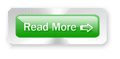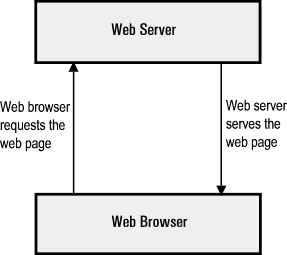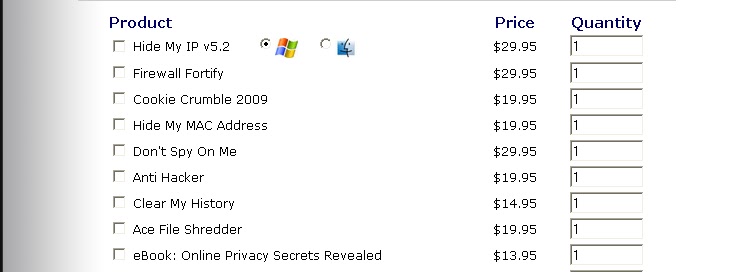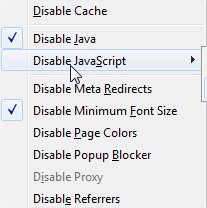A keylogger sometimes called a spying software is a small program which is used to monitor a local or a Remote PC, Keyloggers now a days are so easy to use that a person with even a basic knowledge of computers can use keylogger.Once a keylogger is installed in your computer it can monitor each and every keystroke typed on your computer, thus you can see how dangerous a keylogger can be.
Types of Keylogger
There are two types of Keyloggers:
1.Hardware keylogger
2.Software keylogger
Hardware keyloggers are rarely used now a days since you can monitor a Remote computer, Software keyloggers are the most widely used keyloggers as some of them support remote installaiton which means that you can monitor any computer anywhere in the World.
Can the victim detect it's presence once keylogger is installed in his/her computer?
Well it's really difficult for the victim to detect keylogger's presence as it runs in complete stealth mode, It hides it self from task manager, startup etc
Can I the victim trace you back?
Once the keylogger is installed, I think it's almost impossible for the victim to trace you back
How can I protect my self from keylogger?
A simple keylogger can be detected by even a lame antivirus, but sometimes the attacker can use methods like Crypting,Binding,Hexing etc, that make it harder for the Antivirus to detect the keylogger. So to counter that you should use a piece of software called sandboxie, Sandboxie runs the choosen computer program in an Isolated space so if the file you receive is a keylogger, You need no to worry because it won't affect your other programs, Firefox users can use the free version of keyscrambler which encrypts each and every keystrokes you type, so even if a keylogger is installed in your computer, You need not to worry as the attacker will receive the encrypted keystroke
Which Keylogger is the best?
With my experience of more than 4 years in the field of Ethical Hacking and security I suggest only two keyloggers which I think are best and have a comparatively low antivirus detection rate:
1.Sniperspy
2.Winspy
How do I find if a file is binded with a keylogger?
Keylogger can be binded with almost any file so how do you know if the file is binded?, You can use Bintext or Hex editor to find out, But Bintext and Hex editing method do not work effectively if the server is crypted so alternatively there is a great piece of software named asas "Resource hacker" that can tell you if the file is binded or not
Hope you had enjoyed reading the article.If you have any questions feel free to ask.