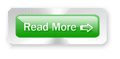Google is one the best and top Search Engine and if you use Google only to search for words and phrases, you’re doing it wrong. There are so many thing you can done with Google Search. The service is loaded with many advanced tricks that you can enable from that unassuming search box. In this article we review 18 awesome google search Tips and tricks that will improve the quality of your online life.
1.
Find the current time elsewhere: Don’t bother trying to convert the time from your local setting to a distant city. Just type time city , as in time Beijing, to see the current time in that location. Yeah, it’s too late to call your buddy there
.
2.
Search within a domain: Google’s great search engine might be better (or simply more convenient) than the search box on a particular site. To limit results to a single site, type search term site:domain name.
Eaxmple site:technobuzz.net
3.
Search for a file type: You can look up results that match a specific file type. This trick is great for special searches, such as tracking down a product manual or video file. Try search term filetype:three-letter type . For example, I entered Zoom H2 manual filetype:pdf to find the manual for that Zoom recording device.
4.
Weather as reported by Google SearchGet the weather: To see the weather for many U.S. and worldwide cities, type “weather” followed by the city and state, U.S. zip code, or city and country.
5.
Calculate and convert: To use Google’s built-in calculator function, simply enter the calculation you’d like done into the search box. Try typing math problems, such as 89*22/(16), or conversions, like 100 yards = ? meters. Google will do the rest.
6.
Track stocks: To see current market data for a given company or fund, type the ticker symbol into the search box. On the results page, you can click the link to see more data from Google Finance. You can enter a stock’s trading abbreviation, such as GOOG, and the first result will show the stock’s latest price, a graph of the day, and other financial details.
7.
Get movie times: On the Web you have a myriad of choices to look up show times, but Google’s simplicity is tough to beat. Just type movies: city or zip code , as in movies 68501. Click the More movies link to get more-specific listings.
8.
Track packages: Have a FedEx, UPS, or USPS tracking number? Just enter it in the Google search box for the latest package status.
9.
Sports Scores: To see scores and schedules for sports teams type the team name or league name into the search box. This is enabled for many leagues including the National Basketball Association, National Football League, National Hockey League, and Major League Baseball.
10.
Book Search: If you’re looking for results from Google Book Search, you can enter the name of the author or book title into the search box and we’ll return any book content we have as part of your normal web results. You can click through on the record to view more detailed info about that author or title.
11.
Earthquakes: To see information about recent earthquakes in a specific area type “earthquake” followed by the city and state or U.S. zip code. For recent earthquake activity around the world simply type “earthquake” in the search box.
12.
Unit Conversion: You can use Google to convert between many different units of measurement of height, weight, and volume among many others. Just enter your desired conversion into the search box and we’ll do the rest
.
13.
Synonym Search: If you want to search not only for your search term but also for its synonyms, place the tilde sign (~) immediately in front of your search term.
14.
Dictionary Definitions: To see a definition for a word or phrase, simply type the word “define” then a space, then the word(s) you want defined. To see a list of different definitions from various online sources, you can type “define:” followed by a word or phrase. Note that the results will define the entire phrase.
15.
Spell Checker: Google’s spell checking software automatically checks whether your query uses the most common spelling of a given word. If it thinks you’re likely to generate better results with an alternative spelling, it will ask “Did you mean: (more common spelling)?”. Click the suggested spelling to launch a Google search for that term.
16.
Airline Travel Info: To see flight status for arriving and departing U.S. flights, type in the name of the airline and the flight number into the search box. You can also see delays at a specific airport by typing in the name of the city or three-letter airport code followed by the word “airport”.
Examples:- american airlines 18, Houston airport
17.
Currency Conversion: To use our built-in currency converter, simply enter the conversion you’d like done into the Google search box and we’ll provide your answer directly on the results page.
Example: 150 GBP in USD
18.
Phone Listing: Let’s say someone calls you on your mobile number and you don’t know how it is. If all you have is a phone number, you can look it up on Google using the phonebook feature.
Example: phonebook:617-555-1212 (note: the provided number does not work – you’ll have to use a real number to get any results)
.